Knowledge Base
- Visit TCSG’s Online Knowledge Base to lean how to:
- Get Started with WebEx
- Forward Desk Phone Calls
- Map a Shared Drive to Your PC
- Sign a PDF Document
- Connect to VPN
- Use OneDrive (Beginner’s Guide)
- Create Your Own Signature in Freshdesk
![]()
- Cisco WebEx Business Continuity (get started with Webex Meetings)
- Audio Controls for a Personal Conference Number (PCN)
PC Sticks
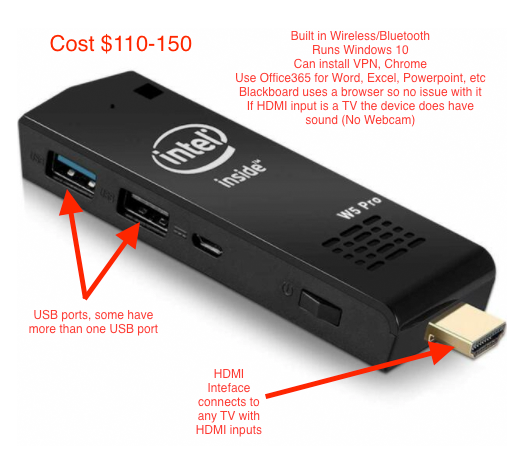
PC sticks are a low-cost alternative to laptops for students/staff to access online coursework. This isn’t a laptop replacement and the performance is limited, but can be used to provide alternative options due to financial or availability limitations. PC sticks range in all different configurations. ITDR tested an Intel PC Stick with 2GB of RAM and 32GB of storage
- Comes preloaded with Windows 10 Home, including Microsoft Remote Desktop Client.
- Citrix Workspace, Cisco VPN AnyConnect client, Chrome, Firefox, and Adobe DC Reader were successfully installed.
- Utilize portal.office.com to access applications such as Word, Excel, PowerPoint, OneDrive, etc.
- Blackboard, Banner Admin Pages, and Banner SSB (Banner Web) were successfully tested.
The similar unit is listed on Amazon’s website for $109.00 (Buy on Amazon)
They also have a little higher-end model with 4GB of RAM and 64GB of storage. Adding an additional USB keyboard/mouse combo unit for $30-50 would be all the end user would need, with the exception of a HDMI compatible TV and/or Monitor (Buy on Amazon)
This unit is very easy to setup and your IT Department can have one up and running rather quickly.